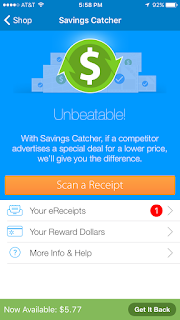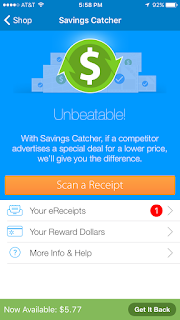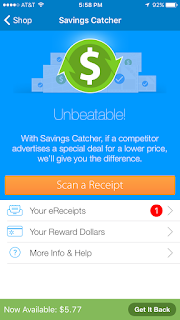
I recently found out that the Walmart app had a neat feature called Savings Catcher. This feature allows you to receive money back if a competitor offers a lower price.
How do I sign up for Savings Catcher?
You can download the Walmart app from the App Store or Google Play. If you already have an account just sign in and tap on Savings Catcher. If you don't, I believe you can just create an account from within the app or just go to Walmart's website.
You can also use Savings Catcher on your computer by going
here.
How do I use Savings Catcher?
When you have a receipt you are ready to use just click the orange Scan a Receipt button. One of the things I love about Walmart receipts is that you only have to scan the QR code instead of taking a picture of the entire receipt. It is really fast that way!
Note: If you are using the website to enter receipts you enter the TC# and date instead of scanning a QR code. It takes a bit longer.
The receipt must be less than 7 days old.
After you have scanned your receipt, it takes a few days to get a response. During those few days, Walmart compares the price you paid with circulars from competitors in your area. If a lower price is found, you will get the difference back!
For example, last week I bought some Fruit Loops from Walmart (Gotta love that sugary sweet nostalgia.) and I scanned the receipt. 3 days later I got a notification from the app that Food Lion had Fruit Loops on sale for $2.50! But it's okay, because Walmart gave me $0.48 to make up for it. Even cooler, I used a $0.75 coupon on those Fruit Loops. It doesn't matter if you used a coupon or a gift card, you will still get the full amount!
Redemption Options
When you get money back from a receipt, where does it go?
You will see a green bar similar to the screenshot above that lets you know how much you have. When you click Get It Back, you have two options:
Create an eGift card
Redeem to Bluebird
I choose the eGift card because it is easy to print out and use at the register. I don't know too much about the Bluebird option but it looks kind of like a prepaid card that you can reload. But I am pretty sure if you choose that option you can still only spend what you redeemed at Walmart, correct me if I am mistaken.
Conclusion
I really enjoy this little feature of the Walmart app. I've had it for about a month now and have already earned $5.77! I've only been to Walmart maybe 5-6 times since I started using Savings Catcher. It is definitely a nice little bonus for practically zero effort.
Labels: App, Earn Gift Cards, Money Making Apps, Review, Save on Groceries, Savings, Site